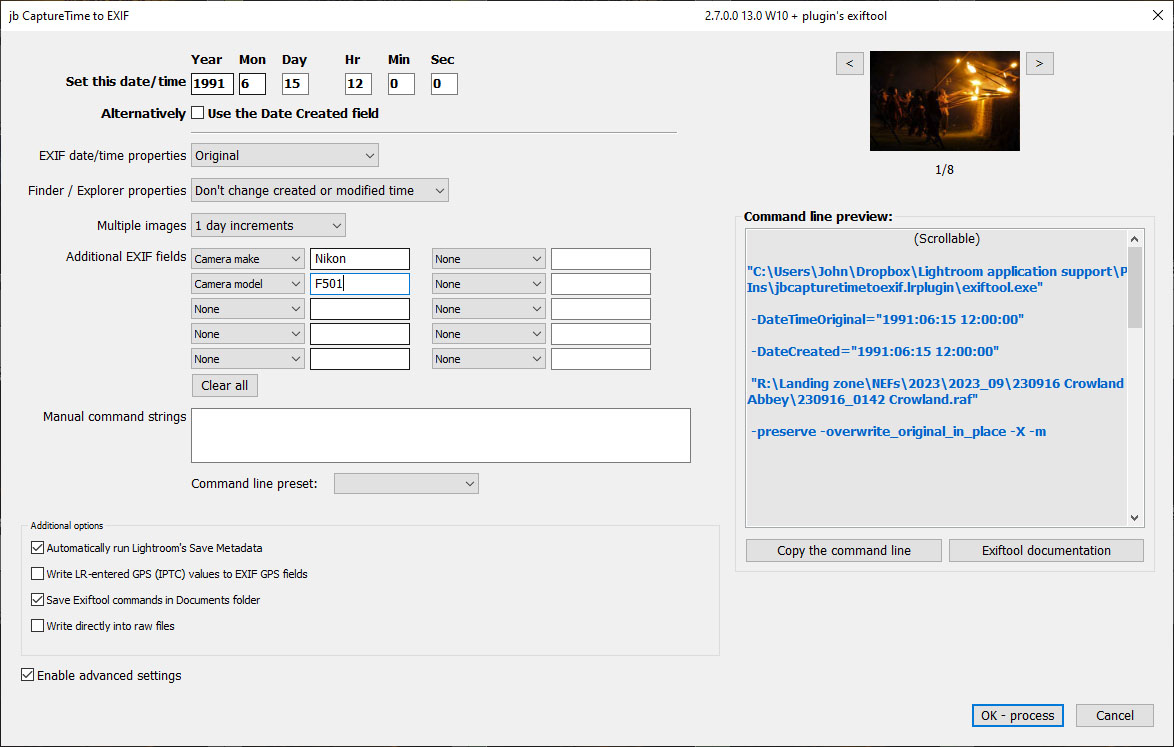Capture Time to ExifImportant note for Mac OS users only - Catalina, Big Sur and laterIt is recommended that you install the Exiftool application separately. This is freely available at Exiftool and the package (DMG) is a standard Mac installation, and the plugin should then detect it automatically. How to use the pluginKey steps
Advanced useCommand linesjb Capture Time to Exif uses Exiftool to write to the files and it is - quite rightly - strict about the syntax of command lines. As shown in the screenshot, you need to enter a "tag name" preceeded by a "-" and followed by "=". Then enter the value in doble quotes. Also avoid non-ASCII characters - my own preference is to avoid all non-alphanumerical characters in metadata. To see an example of the syntax, choose "Sample command line" from the "Preset" drop down box. Raw filesIf you want to use the plugin to update raw files, the Write Directly check box tells the plugin to do so. However, LR's Read Metadata command looks for an xmp file, reads its metadata, and then ignores the raw file. In general:
|