WordPressConfiguring WordPress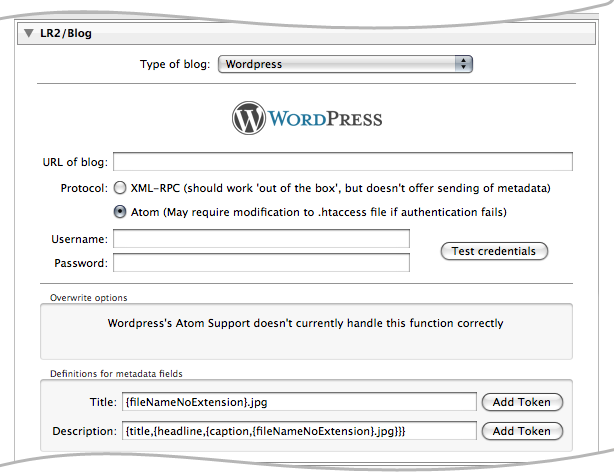 For Wordpress, enter the URL of your blog, (for example, http://www.timothyarmes.com/blog/), your user name and your password. Wordpress offers support for two remote protocols, XML-RPC and AtomPub. Neither are perfect and you should choose based on your requirements. XML-RPC lacks some desirable features such as the ability to send metadata with a photo, however it's easy to set up. Atom offers more features (in particular, the ability to upload metadata to accompany the images), however there are a number of bugs in the current version of Wordpress that limit its potential. If you wish to use AtomPub then you'll gain the ability to update the photo's Title and Description field (but not, alas, the Summary) but you'll lose the ability to overwrite old versions of the photo. As soon as these problems are addressed I'll be adding support into LR/Blog.
In either case you should enable the protocol that you wish to use in the Writing Settings section of the Wordpress adminstration panel, then press "Test credentials" to make sure that everything's working. When using Atom you can define the image's Title and Description fields using tokens. Overwriting imagesLR/Blog remembers if an image has been uploaded to a blog and allows you to overwrite the image when you upload it again. This is very useful if you've made a mistake that you wish to rectify. Note that this feature is currenlty only provided if you're using the XML-RPC protocol (and you had previously uploaded the image using XML-RPC). Caveats:This will replace the image in your media library, however it's URL will change and it will no longer be visible from your existing blog posts. Another point to note is that LR/Blog overwrites the most recent version that it uploaded. If you upload the same image several times and then turn on overwriting, only the last image will be overritten. The feature's main goal is to allow you to easily modify and upload an image without leaving incorrect images on the server. When updating images that are currently referenced by older posts extreme care should be taken. PostingYou can create a post directly from within LR/Blog. This allows you to prepare the blog entry by inserting all of the exported images into the post. You can then refine the post online once the export has finished. 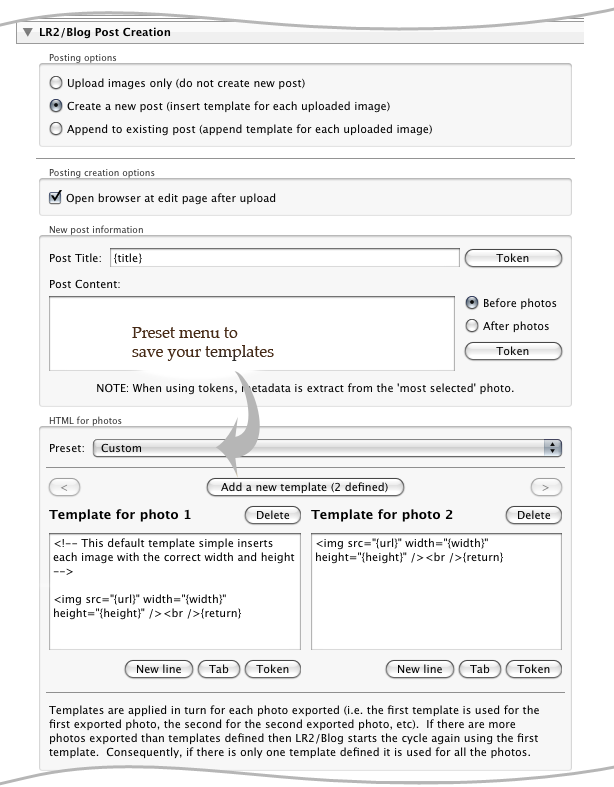 TemplatesThe HTML code used to embed the images is defined by one or more templates. These templates are added to the post's contents; the first template is used for the first photo, the second for the second photo, and so on. Once the last template has been used the cycle starts again with the first template. Most of the time a single template is sufficient, in which case it is used for each of the photos exported. However multiple templates allow you to far more flexibilty if you wish to have more control over your layout. For example, you may use multiple templates to correctly format the output when you're exporting exactly 3 photos that you wish to be placed in a particular way; you would then save this as a preset and use it when appropriate. The pull down preset menu above the template text allows you to save different templates and recall them quickly. TokensThe templates that you create wouldn't be useful if they could display your images, IPTC or EXIF metadata or other image specifiy information. For this reason you will use tokens that are replaced by LR/Blog as the images are exported. The token system will be very familiar to anyone using LR2/Mogrify to annotate their images or LR/Transporter for exporting metadata from Lightroom. The {img} token will probably me the most useful - it's replaced by the HTML necessary to display your photo in the blog post. |
