Capture Time to Exif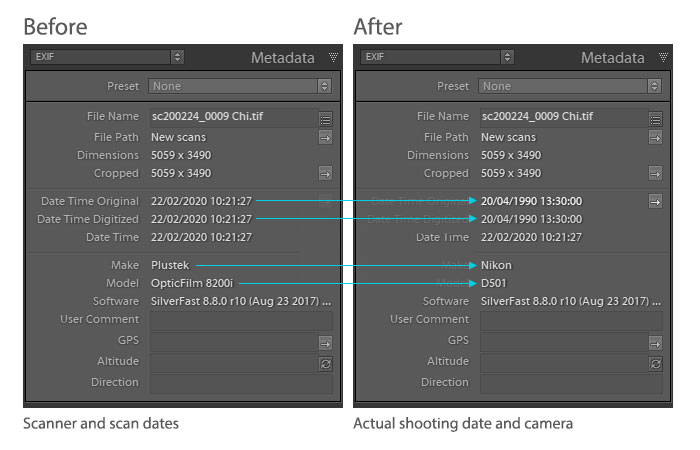 Capture Time to Exif is an in-Lightroom interface for Exiftool. Its original purpose was changing the EXIF dates of scanned images so that they would sort by the original capture date, not by the date when they were scanned. Onto that was added the capability to update other EXIF such as the camera model or lens. Yes, you can do that with Exiftool itself or with other third-party apps which act as front ends for Exiftool. But the plugin’s key benefits are:
Payment and UpdatesThe trial version operates on up to 10 images at a time. Purchasing the plugin will give you a registration code that will remove this restriction. All future updates are free. |
