FAQTable of contents
What is "Unresponsive script" message
Q: What is "Unresponsive script" message 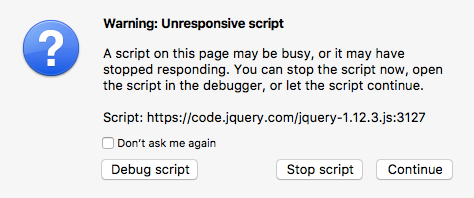 You might run into a message like this one. On Windows and Mac OS-X it might look a little different, but the message is the same: a script, in this case JQuery, takes longer than normal and that's why this message pops up.
A:
In order to make the report in the browser better readable and nicer looking we are using the JQuery and Datatables Javascript libraries. Your browser may indicate that the JQuery script is "Unresponsive". This is not the case, but it needs more time to render the report. You get the options to to "Stop script" and "Continue". You can freely choose either option: stop or continue. Nothing goes wrong and certainly not with your photos, because this concerns your browser and not Lightroom. Q: How to open the report file in Excel
|
