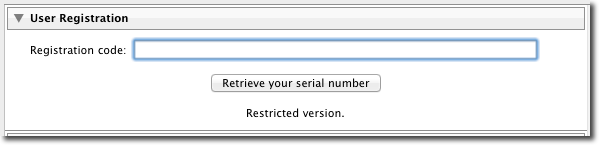InstallationLRB Exhibition is distributed as a Lightroom plugin, rather than a Web Gallery plugin. Not only does this greatly simplify the installation procedure, but the greater flexibility provided to plugins also allows LRB Exhibition to automatically check for updates each time Lightroom is restarted. Behind the scenes the plugin handles the installation of the Web Engine for you. Unzip the download. You should now have a web engine called 'LRBExhibition.lrplugin'. The plugin is installed via the Lightroom plugin manager.
If you have paid for the web engine you should unlock the trial version using the registration code that you should have received.
|