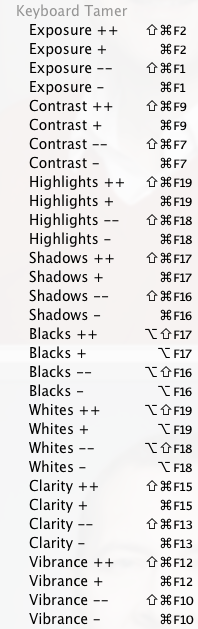 Hot on the heals of version 2.00 of Keyboard Tamer I’ve just released version 2.11 which adds support for adjusting the development sliders for images under Process Version 2012.
Hot on the heals of version 2.00 of Keyboard Tamer I’ve just released version 2.11 which adds support for adjusting the development sliders for images under Process Version 2012.
I have to thank Peter Karlsson from Svarteld for driving the recent updates to Keyboard Tamer, and this screenshot is a reminder as to why this is such a useful plugin, not only for users of non-US keyboards, but also for all Mac users, as we’ll see below….
Lightroom doesn’t provide any keyboard shortcuts for the development sliders, and so Keyboard Tamer does something slightly tricky to solve this issue. By creating menu items to adjust the various development sliders Mac users can use the System Preferences to assign keyboard shortcuts!
However, that’s not the best of it. The really great thing is that these shortcuts work everywhere – from every module. No more switching to the Develop module to make a quick change to an image!
Thanks for that inspiring screenshot Peter!
I’ve also improved things for Windows users. By default those menu items will no longer be visible in the menu, so you won’t have to be bothered be something that serves you much less purpose that it would to a Mac user…
