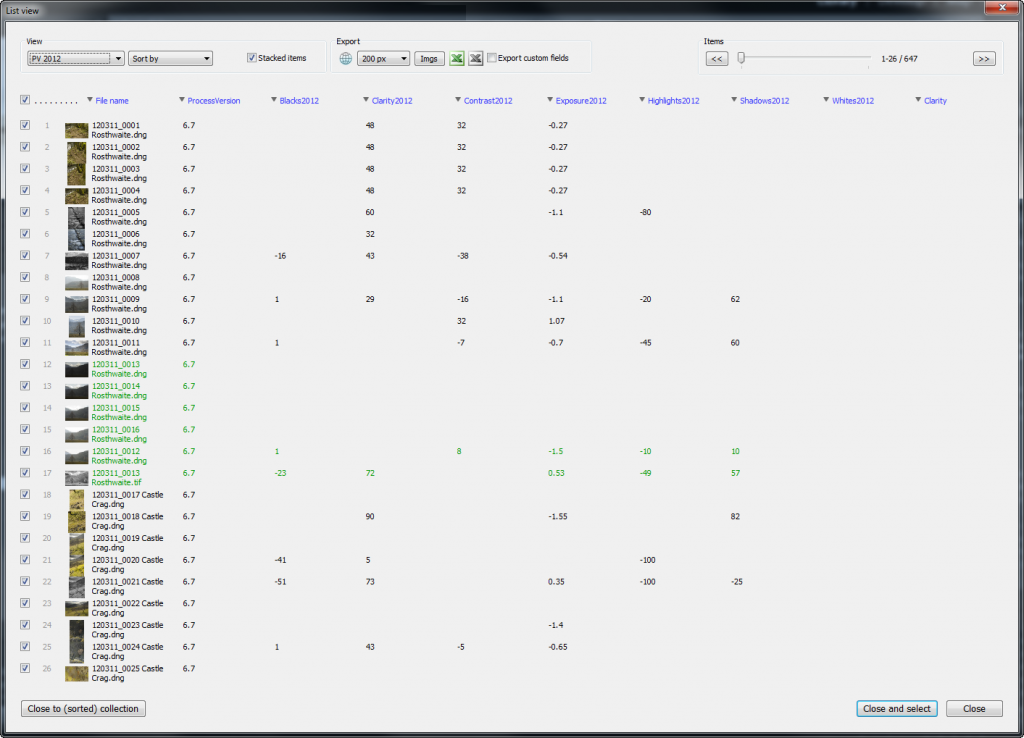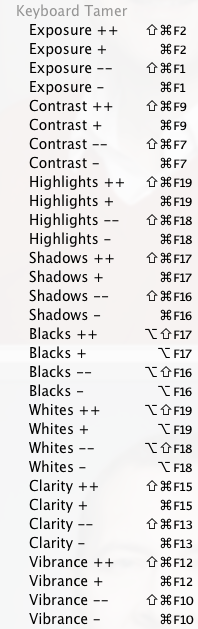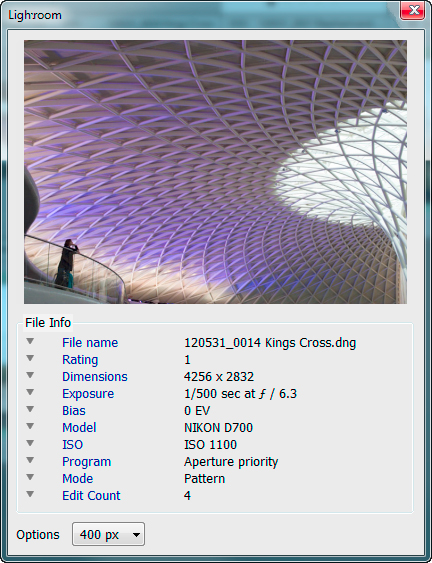
I’ve just released ListView 1.60 with a series of significant changes and improvements:
- Easier to change data displayed
- Click the triangle in the column header
- A new dialog box replaces the previous long drop down lists
- Display and output Develop fields
- Slows down performance (there’s no batch access)
- Freely mix Develop data with
- Sort by Develop data
- Save sorted items to a collection (the sort is in the “user order”)
- Display and output various other fields
- Video
- Folder paths
- Pick flags
- Edit count and time
- Completely new floating “File Info” panel (shown right)
- Only available in Lightroom 4
- Displays info about same 10 fields as List View
- Floats, so you can move from file to file in grid view or the filmstrip
- Display more EXIF info while you’re working in Develop
- Put it on a second monitor
- Two additional panels for Metadata
- A File Info panel including folders, file size
- One bringing together copyright and other minimal data entry
- Save export data to location other than the desktop
- It’s a preference in Plug-In Manager
- A lot more logging
- So much more that it really slows things down
- Switch it on when (if) you need it