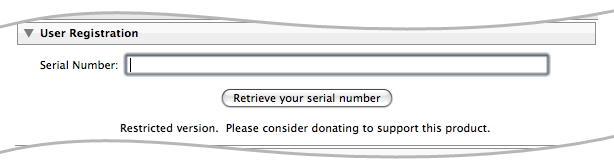Installing Keyboard TamerUnzip the download. You should now have a plugin called 'KeyboardTamer.lrplugin' containing the plugin files. If your unzip program didn't keep this parent directory, then you should create it and copy your unzipped files into it.
If you have paid for the plugin you should unlock the trial version using the registration code that you should have received.
|