Managing web pagesThe pages tab allows you to maintain a list of web pages that you like to use to search for new keywords. 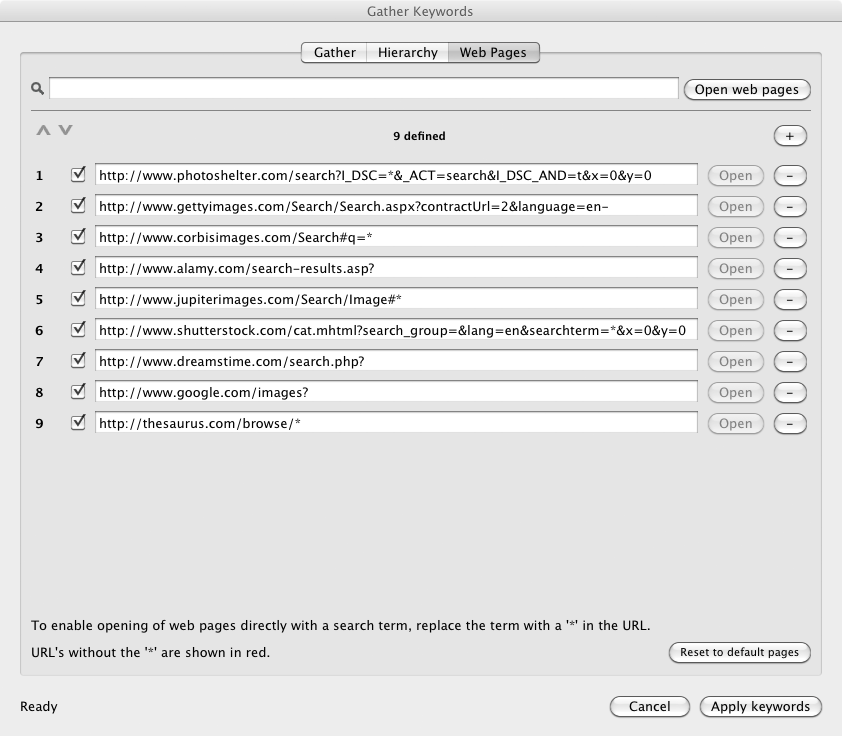 You can add a web page by clicking the "+" button and then entering the page's address into the new field. This will ensure that your page gets opened when you press the "Open web pages" button. To really make the most from this feature, however, you should enter the address in such a way that Keyword Master can open the web page directly with the search term that you provide. Here's what to do:
Note that there are a few web sites which don't put the search term in the address - unfortunately you won't be able to use Keyword Master to open these pages directly at a search. |
