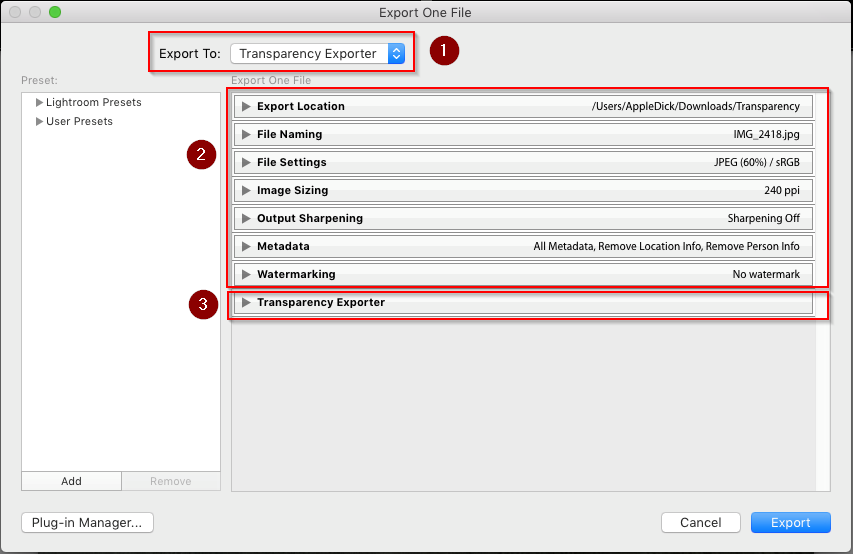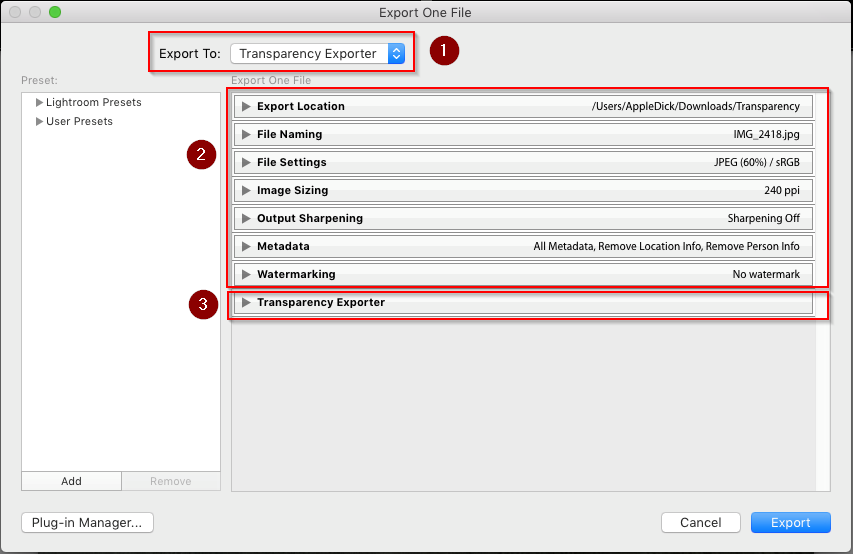|
Using the plug-in is very straightforward:
- Select all photos for which you would like to convert the background to transparency
- Start the export:
Menu -> File -> Export
or mouse <right-click>
- Select the "Transparency Exporter" task at "Export to", see (1)
- Specify the general Lightroom export settings like location (2)
These settings determine the size and quality of the export file and also for the converted PNG file
- Specify the specific settings for the conversion of the background color to tranpsarency at (3)
- Click "Export"
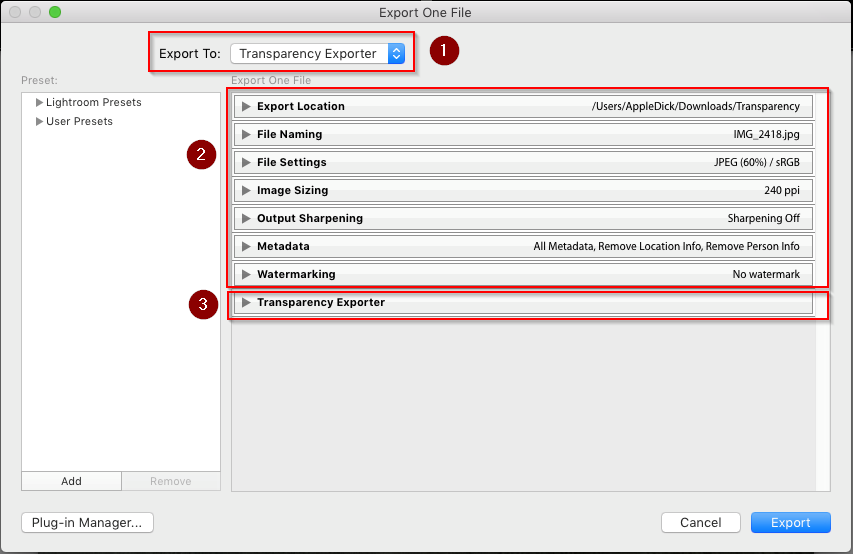
|
|