Changing metadataUnder Lightroom 2 and above LR/Transporter allows you to modify the metadata of certain fields based on other fields. To access this feature you should first select the images to act upon and then choose Library->Plugin Extras->Change Metadata using LR/Transporter. You should select the fields to change on the left hand side and define the new contents (which may refer to other metadata fields via the use of Metadata Tokens). The resulting replacement text is shown underneath the replacement's definition; the result is only shown for the primary ("most-selected") image in the current selection. New fields can be added using the "+" button. 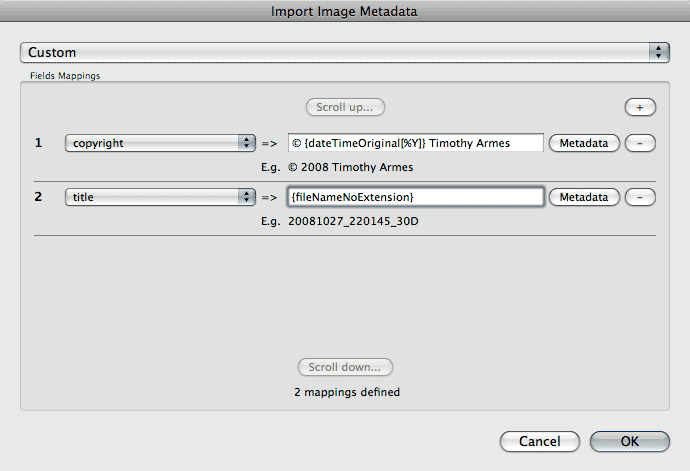 Example usesThere are many potential uses for this. For example, you may like to update the IPTC title field to be the same as the filename (without extension). Another use may be to update incorrect copyright statements to reflect the correct year, using something such as: |
