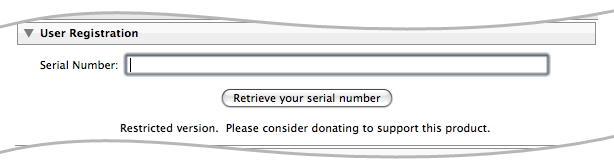Installation
Unzip the download. You should now have a plugin called 'ZipExporter.lrplugin'. On a Mac this will look like a file and have an icon. On Windows this will be a folder - the folder itself is the plugin.
- Move ZipExporter.lrplugin to a convenient location of your own choosing.
- Open Lightroom's plugin manager from the File menu.
- Click the "Add" button.
- Browse to the plugin and click "OK" on a Mac or "Add plugin" on a PC.
If you have donated towards the project you should unlock the trial version using the registration code
that you should have received.
- Open the plugin manager from the File menu.
- Choose "Zip Exporter" from the list of plugins.
- Enter your registation code into the User Registration section
|