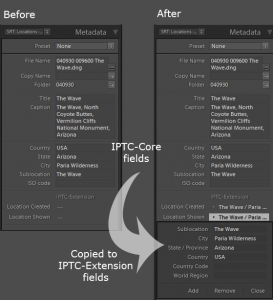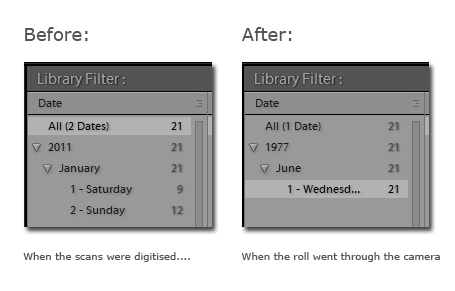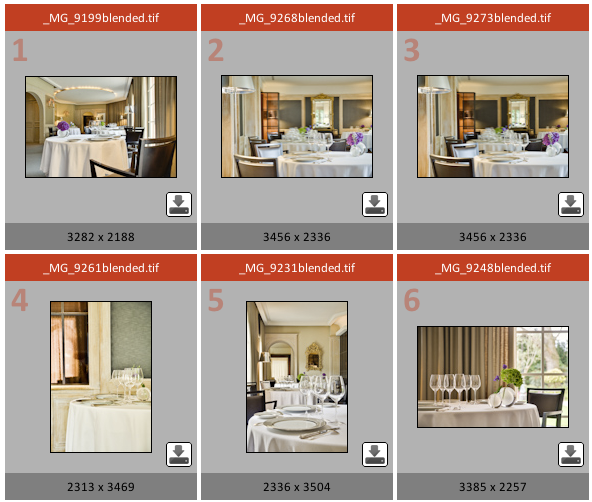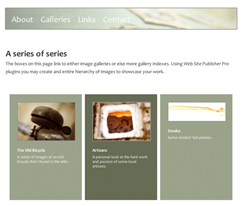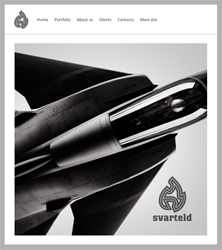We’re very excited to announce our revolutionary new way to create an entire web presence directly from within Lightroom.
Our Web Site Publisher Pro plugins are very different from traditional Lightroom Web Engines. Rather than creating a single gallery in the web module you instead design the look and feel of your entire site from there, and then create a Publish Service in the library module with which to upload your site. By adding collections and collection sets to the publish service you can create a complete web presence that includes a structured hierarchy of galleries along with other pages such as the home page, a contact page, a links pages, etc.
As usual there are plenty of options for laying out your site, changing the colour scheme, and so forth. Here’s an example:
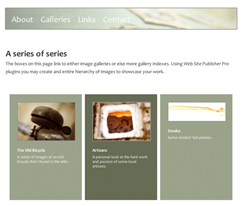
It’s really never been so easy to create a web site from within Lightroom, it’s never before been possible to create a gallery hierarchy using collections and sets, and no other web engines allow you to incrementally upload just your changes to the site.
To really demonstrate just how flexible the layout options are we asked photographer Peter Karlsson at Svarteld if he would create a site to show off the plugin. We’re not sure what’s impressed us most, the fact that Peter willingly put aside his day to come up with something great, or the fact that the plugin was powerful enough to allow Peter to come up with something this great in just one day!
In any case, the result is spectacular – just like his photography:
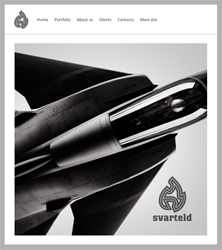
Thanks Peter!
We’re starting to roll out this series with a WSPP version of our popular Impact gallery, and versions for Jigasawrus and Elegance will soon follow.