MetaWeblog compatible sites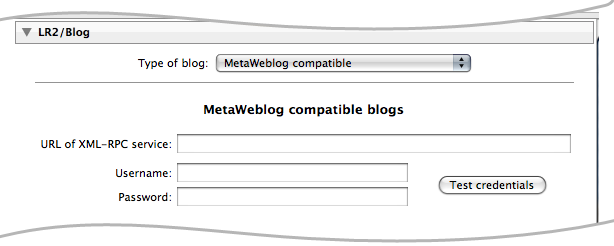 There are many other blogs that understand the MetaWeblog protocol, and you should also be able to upload to these using LR/Blog. Consult your blog's documentation to find the corrent URL for the XML-RPC service. PostingYou can create a post directly from within LR/Blog. This allows you to prepare the blog entry by inserting all of the exported images into the post. You can then refine the post online once the export has finished. 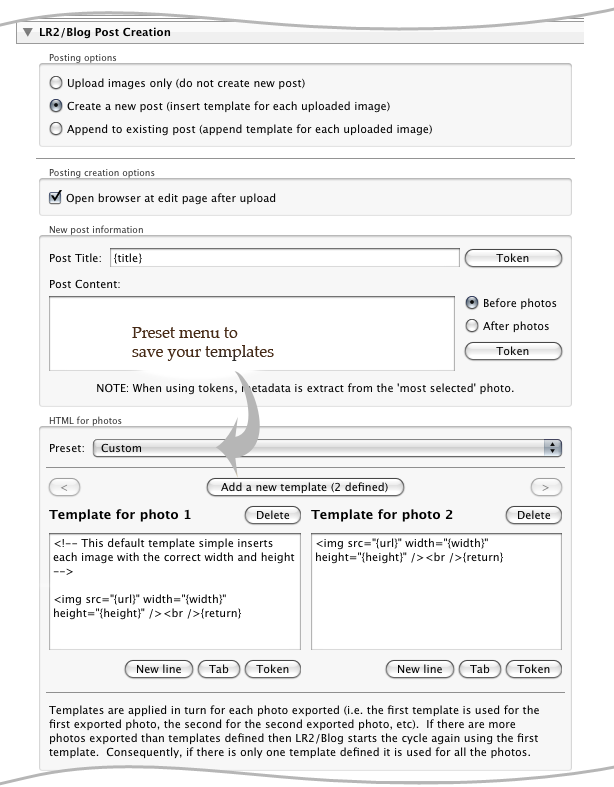 TemplatesThe HTML code used to embed the images is defined by one or more templates. These templates are added to the post's contents; the first template is used for the first photo, the second for the second photo, and so on. Once the last template has been used the cycle starts again with the first template. Most of the time a single template is sufficient, in which case it is used for each of the photos exported. However multiple templates allow you to far more flexibilty if you wish to have more control over your layout. For example, you may use multiple templates to correctly format the output when you're exporting exactly 3 photos that you wish to be placed in a particular way; you would then save this as a preset and use it when appropriate. The pull down preset menu above the template text allows you to save different templates and recall them quickly. TokensThe templates that you create wouldn't be useful if they could display your images, IPTC or EXIF metadata or other image specifiy information. For this reason you will use tokens that are replaced by LR/Blog as the images are exported. The token system will be very familiar to anyone using LR2/Mogrify to annotate their images or LR/Transporter for exporting metadata from Lightroom. The {img} token will probably me the most useful - it's replaced by the HTML necessary to display your photo in the blog post. |
