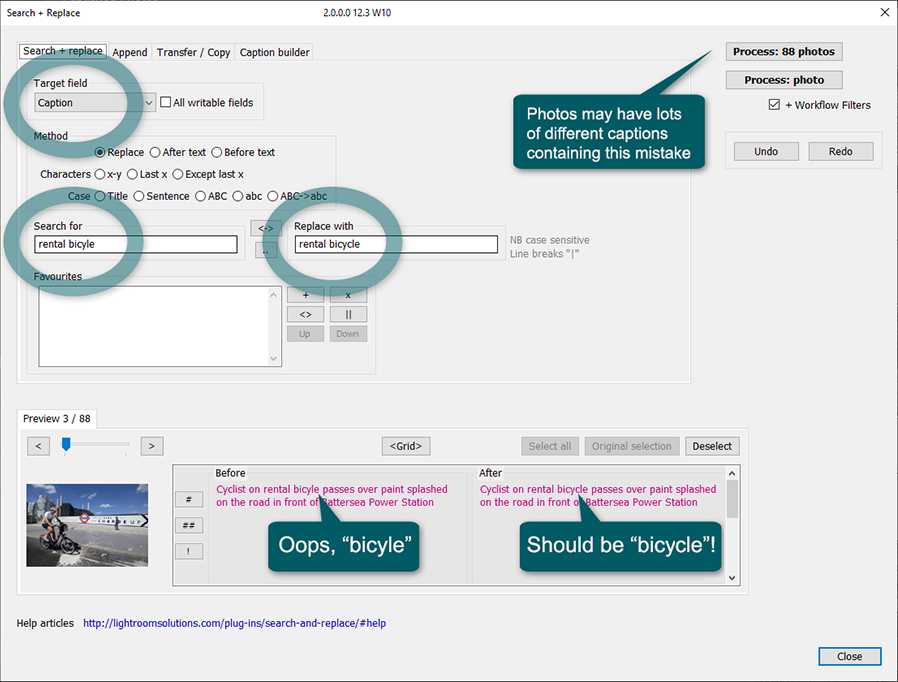Search Replace TransferSearch + ReplaceThis first tab, Search + Replace, searches through the chosen metadata field looking for a word or phrase, and then replaces all its occurrences with alternative text. So for instance, you may have some pictures with a wide variety of captions where you want to change a piece of text that's common to them all. Here for example I noticed that I had mistyped "bicycle" and had photos with it in singular and plural, and some with it entered correctly. So these 88 photos include some with "Group of dockless electric bicyles on High Holborn near Centre Point", others with “Cyclist on rental bicyle passes over paint splashed on the road in front of Battersea Power Station”, more like "Rental bicycle left near Westminster Bridge" and so on. How would you correct that normally? Well, it could take some time as you would have to select each group of pictures and change that group's caption before moving onto the next set. So this Search + Replace tab does that job. It lets you search for the word “bicyle” and replace it with “bicycle”, just like with a word processor:
WHICH IMAGES ARE AFFECTED?The plug-in will target images which are selected. If no images are selected, the menu commands will be greyed out. I think it makes sense to force the user to deliberately choose which pictures should be affected. REVIEW YOUR BACKUPThis plug-in makes it easy for you to change many images' metadata in a few seconds. Inevitably, that brings some risks. As with all Lightroom work, do not rely on XMP sidecars, if you save them. Make sure you frequently back up your catalogue - daily, at least. |